|
Download Audio/Video from the Web
Navigate to a web page with links to the
video/audio files - and collect them by
adding them to the playlist (If you don't know how then read
Listen to the music... section for instructions). When you are ready for downloading:
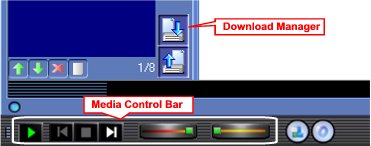
Figure 1
-
From Playlist Toolbar - click on the Download Manager
Button (Figure 1) to bring up Download Manager Window
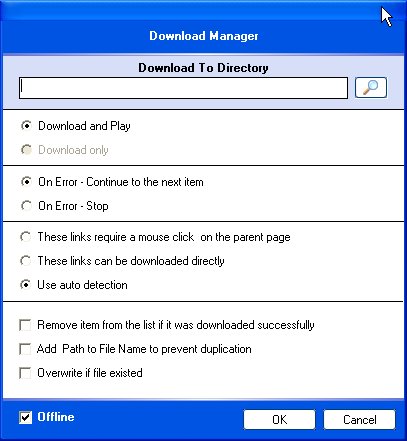
Figure 2
-
On Download Manager Window (Figure 2) - Select
Directory to save files
-
Select additional download options if
needed
-
Click OK
-
Click on the Play button on
Media Control Bar (Figure 1)
Document No. 010009 |

